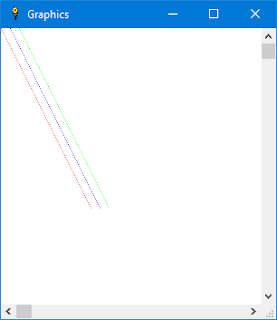It's much more fun to draw in color than with only a black pen, so let's add a third parameter to the PSET statement for color, for example:
PSET x, y, "color"
To do this we need to add some code to our
case "pset" block:
CASE "pset"
IF GWINOPEN = 0 THEN
E$ = "PSET error - Graphic window is not open"
GOTO [Ready]
END IF
GOSUB [GetExpression]
IF E$<>"" THEN [Ready]
PSETX = N
GOSUB [GetChar]
IF C$ <> "," THEN
E$= "Comma expected after x parameter"
GOTO [Ready]
END IF
C = C + 1
GOSUB [GetExpression]
IF E$<>"" THEN [Ready]
PSETY = N PSETCOLOR$ = "black"
GOSUB [GetChar]
IF C$ = "," THEN
C = C + 1
GOSUB [GetStringLiteral]
IF E$ <> "" THEN [Ready]
PSETCOLOR$ = B$
END IF
#GWIN "color "; PSETCOLOR$
#GWIN "down ; set "; PSETX; " "; PSETY
GOTO [FinishStatement]
The way this works is that it will look for a comma and a string expression after it sets
PSETX and
PSETY.
If there is no comma it will skip over the part that gets a color parameter, so the default color will be black in that case.
The string will be the name of a valid Liberty BASIC color, for example red, blue, green, black, etc. The following code is stolen from the routine that parses for the
PRINT statement. In a later post we will incorporate this into the
PRINT code by calling it as a subroutine so that we won't have the same code twice.
[GetStringLiteral]
GOSUB [SkipSpace]
GOSUB [GetChar]
IF C$=G$ THEN
B$=""
[NextStringMember]
C = C + 1 : C$=MID$(A$,C,1)
IF C$="" THEN
E$="Unterminated string"
RETURN
ELSE
IF C$<>G$ THEN
B$=B$+C$
GOTO [NextStringMember]
END IF
END IF
C = C + 1 : C$=MID$(A$,C,1)
IF C$=G$ THEN
B$=B$+C$
GOTO [NextStringMember]
END IF
END IF
RETURN
So we call the
[GetStringLiteral] subroutine and check E$ for an error. If there is none then we set
PSETCOLOR$ to the value of
B$ as shown here.
GOSUB [GetStringLiteral]
IF E$ <> "" THEN [Ready]
PSETCOLOR$ = B$
END IF
#GWIN "color "; PSETCOLOR$
Then we add a drawing command like so to set the color:
#GWIN "color "; PSETCOLOR$
Here is a sample that uses PSET with color!
5 graphicwin
10 pset x, y, "red"
20 pset x + 10, y, "blue"
30 pset x + 20, y, "green"
40 x = x + 1
50 y = y + 2
60 if x < 100 then goto 10
And here is a screenshot!